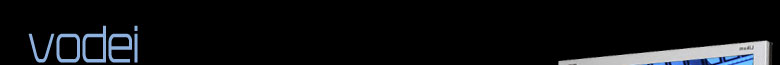Vodei Multimedia Processor, otherwise known as Vodei MP
or just Vodei, is mandatory for the successful playback
of multimedia (typically movies) that has been encoded
using the Vodei encoder. Vodei makes possible the
storage of higher quality content in smaller files and
the faster transmission of multimedia files over file
distribution networks.
Vodei MP generally requires Windows
98/98SE/2000/ME/XP/Vista with at least 128 MB RAM,
600 MHz processor, and DirectX 7 or better installed
in your system. Since Vodei is free to download, you
may of course try it on any computer. Windows 7 is
partially supported.
No. At this time Vodei MP works only
on Windows. We are evaluating the possibility of
making a Macintosh and/or Linux version.
No. Vodei MP does not connect to the
Internet and it does not record any usage and it
does not send any information to anyone. We care
about your privacy.
No. Vodei MP doesn't monitor/spy on
anything and it does not display any advertisements
on your computer. We are in the software industry,
not the espionage industry. And if you do not
believe us, here is proof from an independent third
party:
http://www.siteadvisor.com/sites/vodei.com/.
There is nothing you need to run after
installation. Vodei MP is a multimedia processor, it
is not a multimedia player. Once installed, Vodei
encoded content will play in most common video
players such as
Windows Media Player or
Winamp.
Download and install the ffdshow codec
from the
AfterDawn website or directly
here.
If you are using the latest version of
Vodei MP (which is, as of right now, 2.10), the most
common cause of this problem is a missing MPEG-4
decoder. You simply need to install
ffdshow. You also need to
make sure you are using one of the recommended
players like
Windows Media Player or
Winamp.
This is a known defect in older
versions of the software on some very unusual
hardware configurations; you should install Vodei MP
version 2.10 or newer. If that doesn't help and you
installed ffdshow then use the start menu to
uninstall it and install a different MPEG-4
decoder such as
XviD. Lastly, install
all the important updates from the
Microsoft Windows Update website.
Follow these steps to properly
uninstall and then reinstall Vodei MP:
-
Uninstall by going to Start --> All
Programs --> Vodei MP --> Uninstall
-
Restart your computer
-
Delete C:\Program Files\Vodei if it hasn't been
automatically deleted
-
Install Vodei MP
Sometimes. Versions 2.00 and later of
Vodei MP are capable of playing some incomplete and
corrupt files. Attempting to play an incomplete file
may result in the "You need Vodei MP" screen or an
error being displayed.
Yes. You can use a Registered version
of Vodei MP with
EasyBurner (use coupon code 'vodei') to create
DVDs from Vodei files.
Without
EasyBurner, you can store your downloaded files on
a DVD or other removable computer storage device for
the purpose of backup in the same format as the
original files. However, any DVDs that you burn with
Vodei files will not be readable by a DVD player.
You can only view the files on a computer that has
Vodei MP installed.
Not yet. At this time there are no DVD
or any other hardware/firmware players which are
compatible with the Vodei format. This means that
copying the movie file to a CD or DVD and placing it
in your home entertainment system is probably not
going to work. This is expected to change in 2010.
Yes. You can use a Registered version
of Vodei MP with
EasyBurner (use coupon code 'vodei') to create
DVDs from Vodei files. You can then play these DVDs
in your regular standalone DVD player.
If you don't have
EasyBurner, Vodei MP only works when installed on
a personal computer or Media Center PC. If you have
the capability to connect your TV to a PC then you
can watch Vodei encoded videos on your television.
Please refer to the documentation for your computer
hardware for more information about your machine's
capability to interface with a television.
In most cases, connecting your computer to your
television is as simple as using an s-video
connection. S-video is a standard 4-pin video
connection available on most televisions and video
cards. S-video only transfers the video image, so
you will also need to connect the audio out port on
your computer to external speakers or to a home
stereo system. Some video cards also come with
standard RCA adapters for video and audio and will
allow you to connect your computer in the same way
you would connect a VCR or video camera.
Yes. You can use a Registered version
of Vodei MP with
EasyBurner (use coupon code 'vodei') to convert
Vodei (and most other multimedia formats) to files
compatible with MAC, Linux, DVD, iPod, PSP, Cell
Phones and more.
EasyBurner is the only application we recommend
for this purpose.
While it is technically feasible, we are not aware
of any existing publicly available software which is
capable of modifying Vodei files in any way. If you
need to edit Vodei files, you need to convert them
to another format first (using
EasyBurner).
Yes,
Media Player Classic (MPC) can be configured to
work with Vodei MP. After installing the Vodei
Multimedia Processor, start Media Player Classic,
open the "View" menu and click "Options...". Click
"Internal Filters" on the left menu and remove the
checkmark next to "AVI" under "Source Filters." Now
click "OK". Vodei encoded content will now play in
MPC. Here is a
screenshot
to help with the configuration process.
Yes, although, in the newest versions of
Winamp, you will need to disable the Winamp in_avi.dll
plugin first. You can do this by removing or renaming
the in_avi.dll file in Winamp\Plugins or simply use
winamp_fix.exe to do it automatically.
If you are not a registered user then
Register here. If you are
already registered and need a new Key because you
formatted, changed, or replaced your computer or
lost your key, use the Lost
Key
page.
Please
contact us for corporate licensing information.
Please include your business description and
telephone number.
You may
contact us with any questions, bug reports,
suggestions, or comments.
|